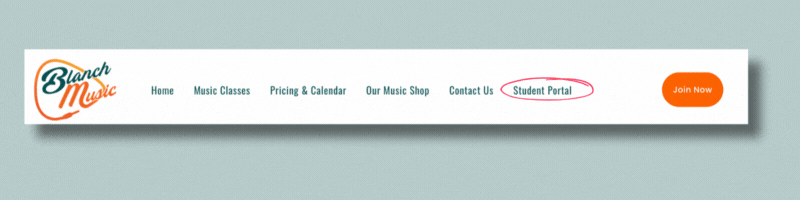How To Access the Student Portal
You’ve Signed Up For Lessons But What Is the Student Portal & How To I Access it?
The Student Portal is what you use to see the following information; Your Upcoming Lessons, Your Lessons Notes (Also Sent Via Email), School Contact Information, Your Account Balance & Also Your Repertoire Progress.
How So I Setup the Portal?
If you signed up for Lessons online via our Sign Up Form, you should automatically received a Student Portal Setup Email. This email will go to the email account which you used to sign up for lessons. If you signed up In our Office or Via Phone then you will need to request a Setup Email Be sent. We normally try to do it straight away but if for whatever reason you haven’t just let the office know and we will send it to you.
Portal Is Now Setup, How Do I access It?
Once you are setup you can access the portal via the Setup Email or you can navigate to it on our website. Logging in through our website you will need to Login Details (Your Mail & The Password You Have Choose). The link is at the top right hand side of our home page (see below)
What Next?
Pop you Login Details into the Sign In Widget and you will be brought to you student portal homepage. This page is specific to you, if you are the student it will have your details.
If you are a Parent/Guardian You will have access to the all information for you child/children. Children/Student Accounts are also available, they are sub-accounts to Parent/Guardian Accounts. They will be able to access everything excluding; Accounts & The Ability To Cancel Lessons.
Important Pages On Student Portal
There are loads of features within the Student Portal that not all of our teachers use, the most important pages are the ones which will show you;
Calendar
All of your upcoming lessons & When the School isn’t in session (Bank Holidays, Mid-Terms, Christmas, Easter & Summer Holidays)
Attendance & Notes
Here you will find a list of your attendance and along side those records the notes from that specific lesson. These notes are normally emailed to you (or the parent/guardian) after each lessons but that are all sorted here. These records are accessible to current students, once you have finished lessons with us your portal is deactivated.
Message History
Mostly message history is; Lesson Reminders, Lessons Notes, Invoice’s etc. but from time to time your teacher or the office will send you other information (Exam Cut Off’s, Teacher Absence, Lesson Re-Arrangements etc). You can access them all via Message History.
Account & Invoice
This panel is only accessible by a Parent/Guardian or if you are an Adult Student. Sub-Accounts (Student Accounts) do not have access to this menu option. Here you can see if you have an account balance, your payments to date or if you are on Monthly/Instalment Payments you can see the upcoming invoice amount.
Inside The Student Portal
Your All Set Now! You can Navigate around the features and if you have any questions just ask the office for more information.
Why Is It Important To Use the Portal?
The Online portal has a couple of really great features, one of which is the option to Launch Your Online Lesson from Directly inside the portal. If you have opted for Online Lessons or you are swapping an in person class for an online class on a specific day (you can do that, just let the office know) you can get your lessons started from right inside your own student portal!